The final piece of the puzzle on the server side is Plane/Sailing Server itself. This is responsible for gathering all the information provided by Dump1090, rtl_ais and Direwolf into a single consistent format that the web front-end can use. As well as the core functionality, it has a number of other features that improve the Plane/Sailing experience:
- Support for config-based addition of extra tracks for the base station, airports and seaports
- Support for config-based addition of AIS track names, to cover the period between getting a position message and a details message
- Includes look-up tables to determine aircraft operators, types, and the correct MIL-STD2525C symbols to use for a variety of tracks
- Persists data to disk so the content of the track table is not lost on restart
- Allows customisable times to drop tracks etc.
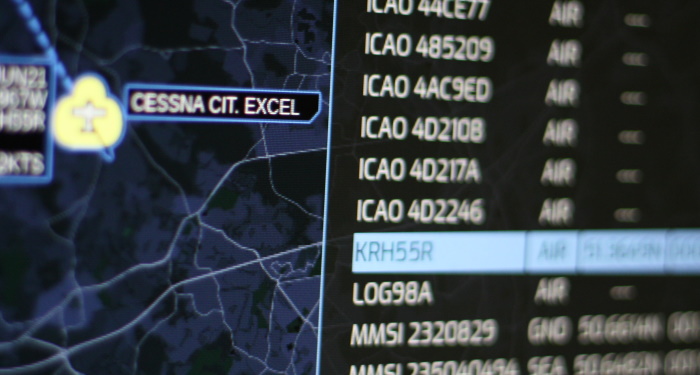 The Track Table within Plane/Sailing
The Track Table within Plane/Sailing
The server is written in Java, simply because it’s the easiest language for me to get up and running with quickly, and hopefully should avoid the “dependency hell” of my previous back-end server project written in Ruby.
If you’re interested in replicating this build for yourself, there is a complete set of setup instructions in the Plane/Sailing Server README file. This covers not only getting the software up and running, but also ensuring it runs on startup on the Raspberry Pi, using Nginx to provide a Reverse Proxy setup, setting up HTTPS using Let’s Encrypt certificates, and allowing Dump1090 and AIS Dispatcher’s web interfaces to run on the same server. I wrote the README while going through the process myself, so hopefully it should work for you. If not, let me know and I’ll see if I can help you out!
Add a Comment